I have been doing project life for 5 years now and I still love it as much today as I did when I first started using it. Over the past few years I have found "keeping up" quite difficult and realised that I needed to find a way to simplify my approach while keeping my own style and include the stories. I am a big fan of journaling and that's where most of my time was taken up.
I discovered the "CollectApp" last year and it has been my saving grace. It makes documenting our lives simple and easy. The best part is I can do it anywhere and then when I get home all I need to do is simply upload them to my computer.
The CollectApp has been my go to for documenting our holidays as well. At the end of the day when we are back in our hotel room and unwinding, I simply edit my photos, add them to the CollectApp, add my journaling and I am done.
I know alot of people use the CollectApp but I am often asked "how do I export my photos"? I have put this info up on instagram a few times but thought I would share it here as well.
STEP 1
STEP 2
STEP 3
STEP 4
STEP 5
I upload my photos to my computer and then from there, I either print them from home or get them printed from a photo printing company.
I am by no means an expert on this app but if you have any questions, please feel free to ask and I will do my best to answer them.
Woohoo I'm on holidays...
love me :-)






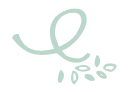
No comments:
Post a Comment