It's one of my favourite times of any month... the release of new Kellie Stamps clear and digital stamps. As part of our commitment to the Creative Team we only need to create two projects show casing the new stamps, but honestly, I struggle to keep it at only two, so I don't lol! I am starting off this week with the first of my projects - a digital layout.
Although I have been playing with "digital" for some time I have never created a full digital layout without the use of a template. I did find the whole process a little daunting at first, but once I started playing, moving things around I actually started enjoying myself. The best bit, if I didn't like where I put something I just moved it or get rid of it, too simple.
It was also a fun way to record a fun morning at the beach where we all went snorkelling. This layout will be added to my Project Life photo book for 2017.
I used the "the looks like summer" as a mask for a large scenic photo of the beach. Then added a photo of myself and finished off with a few digital word stamps and some journaling. One of the things I love about working with digital elements is that you can change them around to suit your layout. The "this looks like summer" digital stamp is actually only two lines, but I altered it so that I could fill up the entire 12x12 page - I changed it from two lines to three lines.
The more I work with digital elements the more I am learning. If you are thinking about trying out digital, you should. I will admit there is lots to learn but you don't need to know lots to create a layout like this. And you don't need the latest version of photoshop elements either. I am still using Photoshop elements 8. Why change what isn't broke, right!!
Thanks for stopping by and checking out my first project for the new Kellie Stamps release for January. Keep checking back this week as I continue to share my other projects. It's not all digital either and it's not all scrapbooking. I will be sharing my travellers notebook, a physical scrapbook layout and my Week 2 of project life. I am also hoping to share some tips as well.
Have a great week
Love me :-)
(please note: Paislee Press digital products also used in above layout)





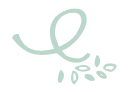
Wonderful page - and you've really got the hang of shadows too :). I'm interested that you're adding to your digital photobook too. I've been wondering about how/where to place digital LOs (not that I do many).
ReplyDeleteThanks Alexa, I figure that I add physical layouts to my PL albums so why couldn't I add digital layouts to my photo book. I am really enjoying doing PL digitally too.
Delete